Call control tools in XonTel call center are much simpler when your customers have confidence in your customer services agents to solve their queries, it provides you with awesome features of call control like Call Recording, Interactive voice response (IVR), Time Condition, Time Group, Call Forwarding Feature, Call Recording Scoring for Agent.
Call Control
No boundaries for quality.

Call Recording
Increase your customer loyalty, and Service Quality with the “Call Recording” feature, All incoming and outgoing calls are recorded to ensure the quality of service, developing it and your agent’s performance.
The Call recording feature enables you to filter all agents call records, and shows you full details.

Interactive voice response (IVR)

The Interactive voice response (IVR) helps you in directing the caller to the relevant department or the required service.
If your customer called you, you can set the interactive voice response (IVR) based on your department to redirect the caller by pressing prepared numbers like:
If you ever received any call, your customer will be answered by the interactive voice response (IVR), which is an automated greeting, via some pre-recorded message, so he will easily catch his answer.
For example:
- If the caller needs to talk to Sales Department – the Interactive voice response (IVR) will let him hear the message “For Sales department press 1”
- If the caller has any technical issue, he needs to talk to your technical support agents he could easily do this after hearing the Interactive voice response (IVR) message “For Technical support press 1”
You can set any Interactive voice response (IVR) based on your business requirements or departments.
The Interactive voice response (IVR) will help your customer to save time and get his question answered quickly.

Time Condition

Time condition is a perfect feature that helps all businesses to set up distinct time patterns for call handling.
The feature of Time Condition allows you to route after-hour calls to various destinations at different times like working hours, holidays, or even lunchtime.
Time Condition also helps the call center manager to manage which agent is available and if his extension is accessible to pick up calls or not.
Time Group
Time Group allows you to define the days and times to receive calls from your customers and direct it to your welcome IVR, and then all customers will be directed to another IVR if they call you out of your working hours.
For example, you can define a time group as 9 am to 5 pm Sunday to Friday annually.
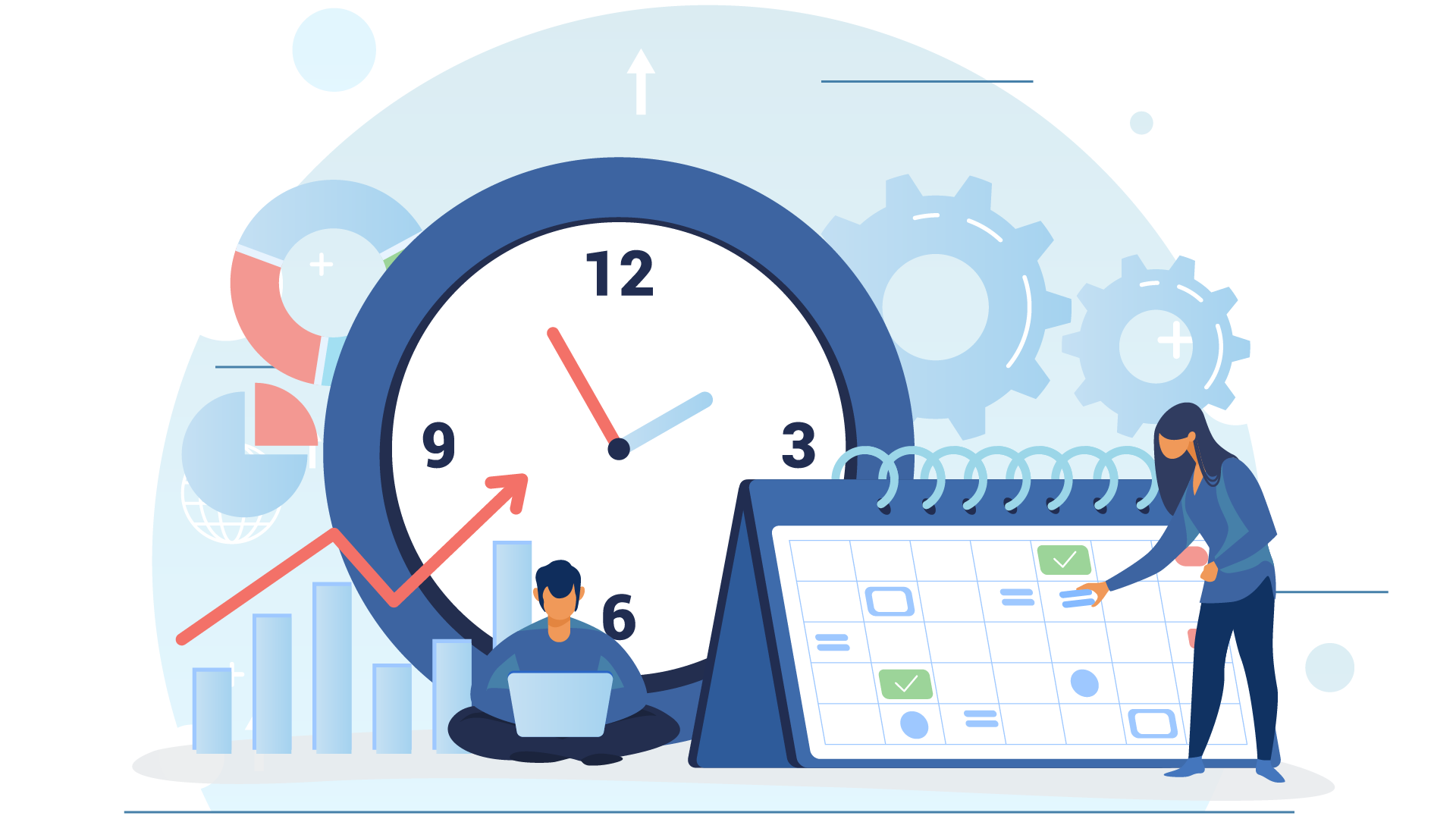
Call Forwarding Feature

Based on the Time of the call, you can set date ranges, or define specific hours, weekdays, or recurring schedules.
You can use the feature of call forwarding and the Interactive voice response (IVR) in case of busy lines or missed calls, to redirect the caller to promotional IVR, and so on.
For example:
if you do not answer your office phone after a specific number of rings, you could forward it to your cell phone, and if you do not answer that, it could forward to your colleague’s number, before finally going to voicemail. You may also be able to use call forwarding to enable simultaneous rings for the forwarded numbers.
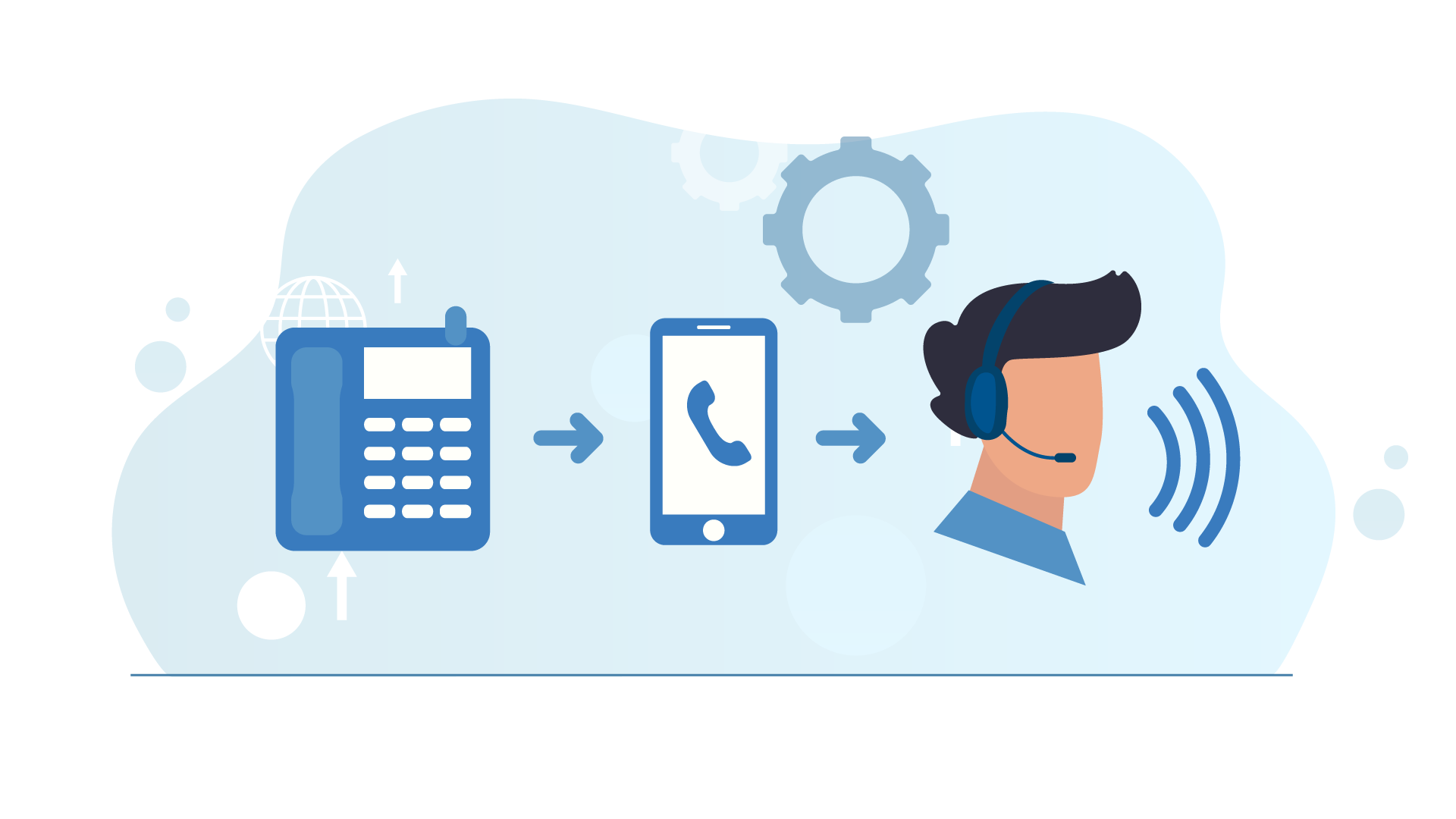
Call Recording Scoring for Agent

Is the process of evaluating call data against some defined performance standards.
Being used by call center managers to analyze live as well as recorded calls, call center call scoring uses evaluation forms for scoring customer service agents.
It also empowers sales and marketing teams to surface some metrics like sales script compliance as well as inbound lead quality.