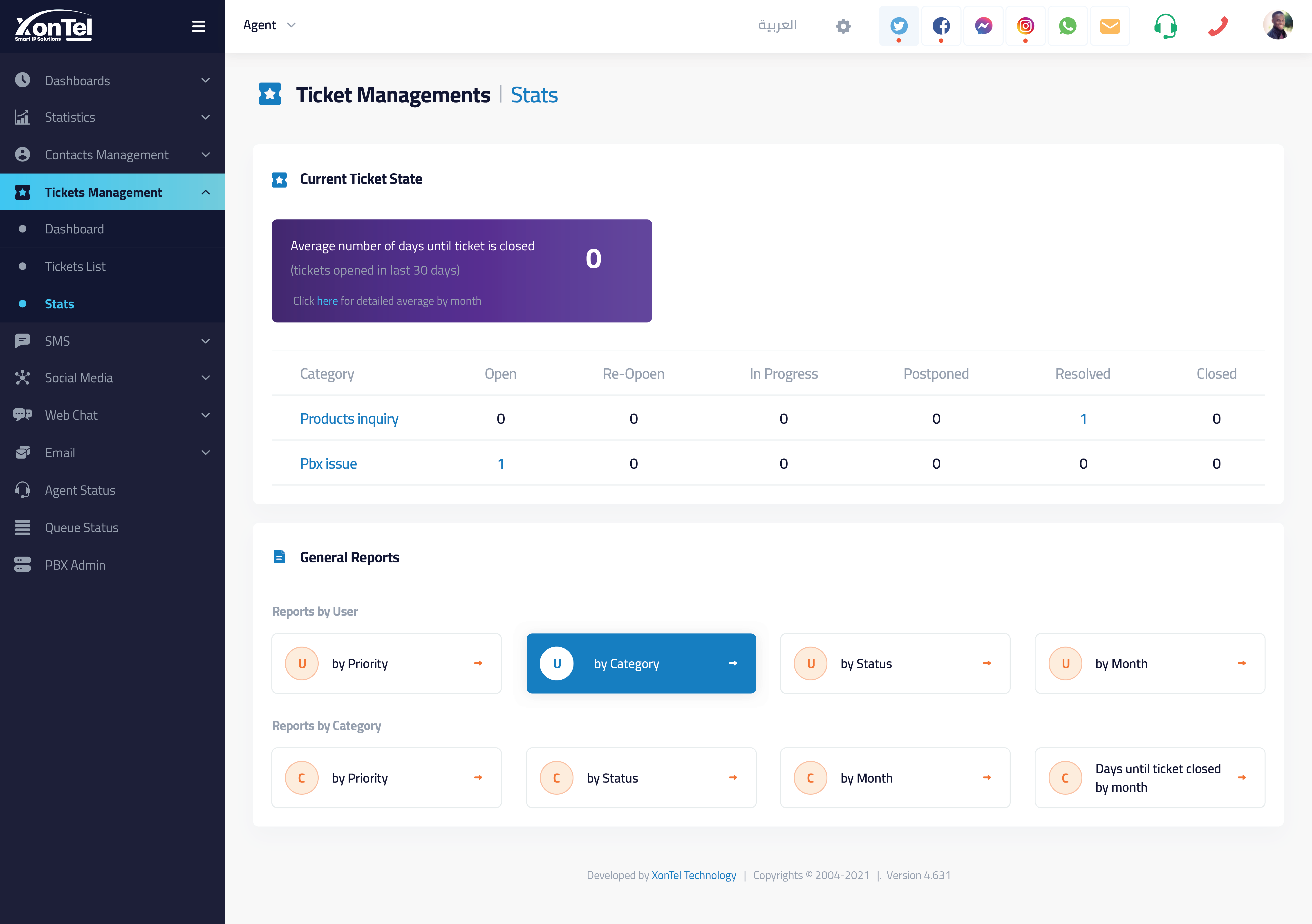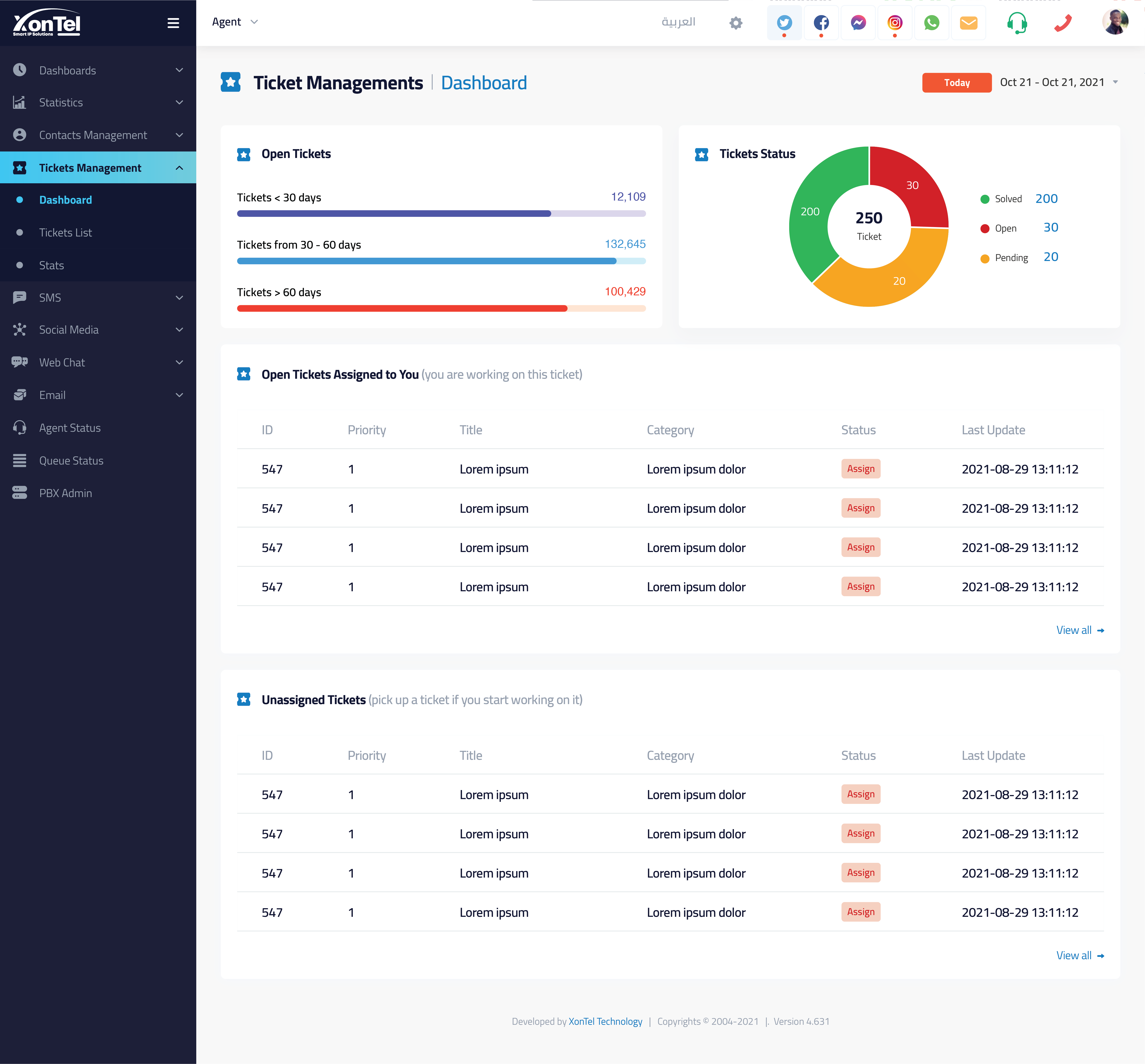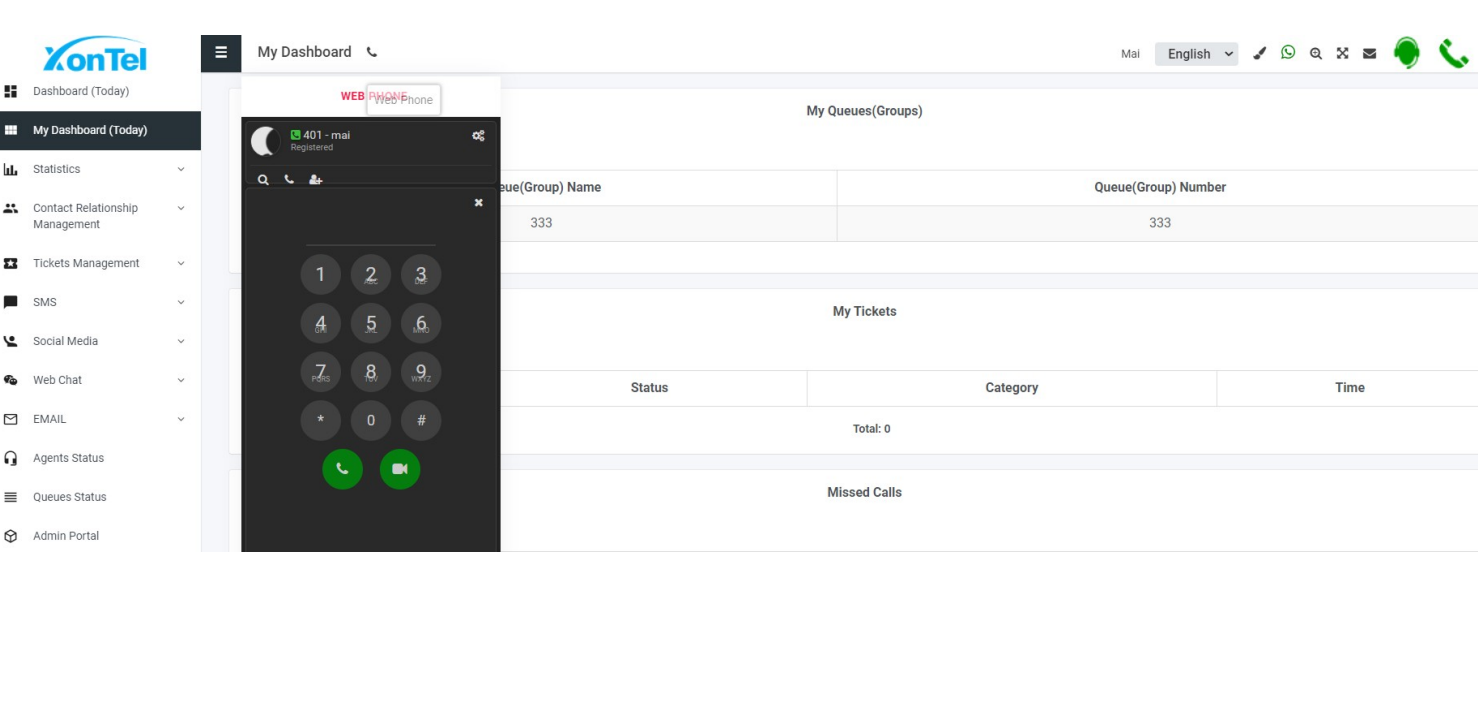XonTel provides you with super tools to keep following up with your customers. like: A ticketing system, Email Channel, SMS Channel, live web chat, and web dialer.
Customer Follow Up
Value the relationship more than making quota

Ticketing system
To achieve your business success, for sure you need a helpdesk ticketing system to help organize, prioritize, and consolidate support requests.
XonTel presents a “Ticketing system” where your call center employee can register your customers’ requests and manage their complaints. Also available the feature of a “Public ticket portal”, which allows your customers to register and follow up their own complaints and inquiries by themselves.
With XonTel ticketing system, the agent can create various tickets with different types like customers’ questions, problems, incidents, or tasks.
For example:
If you received your customer issue, the agent can record all details via the ticketing system and set any status for it till solving,
When you mark the main problem as solved on the ticketing system, each user’s incident ticket is updated with the new status on the ticketing system.
When customer support agents close tickets in the ticketing system, they don’t just disappear from the ticketing system, Tickets contain valuable data that can give you insight into your customers and company.
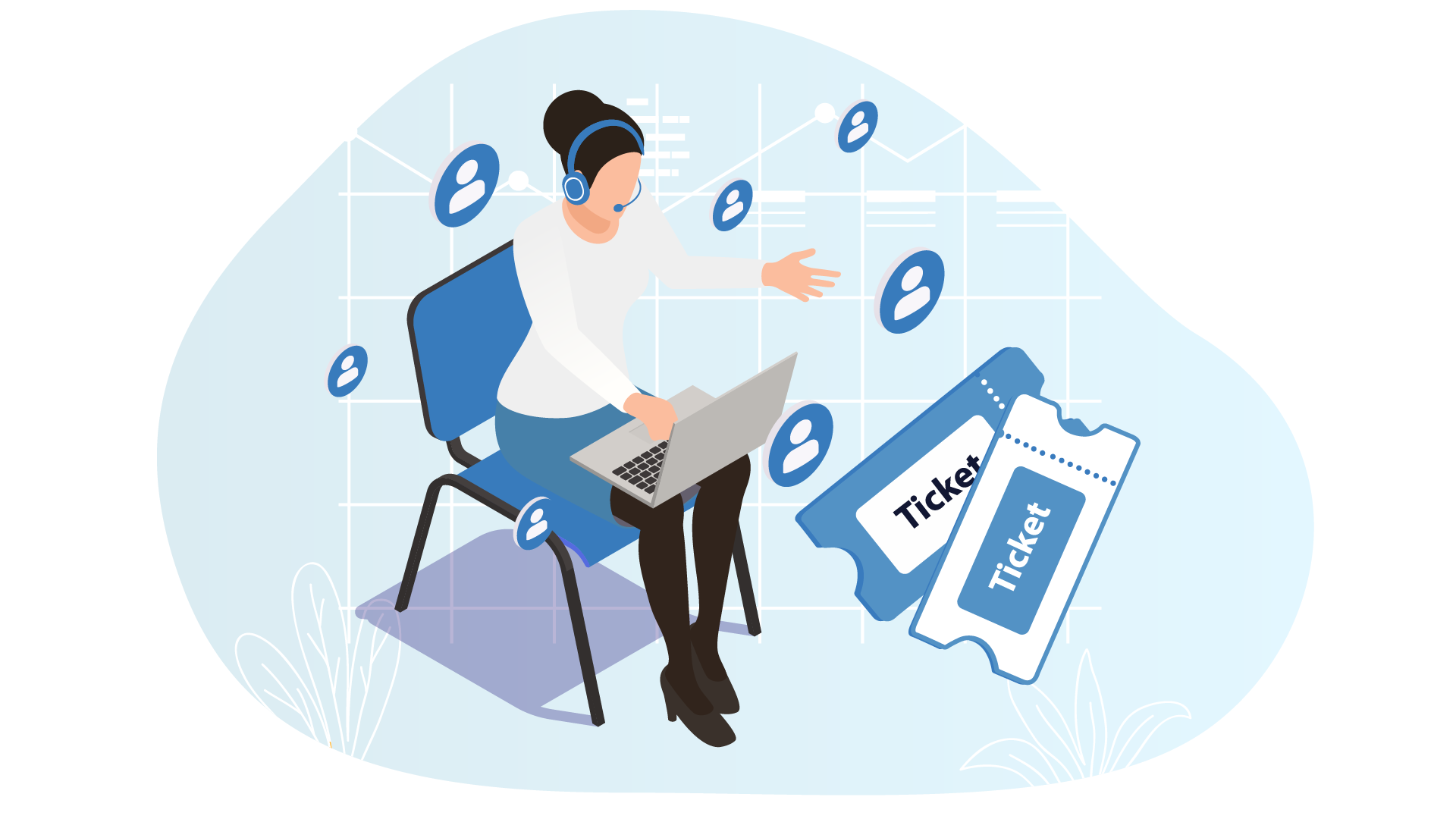
XonTel ticketing system can slice data in a variety of ways to reveal performance metrics and generate reports, you can filter and get separate reports by:
- Agent
- Status
- Call reports
- Customer name or ID
- Date and Time
- Email reports
- SMS report
- Web chat report
- Many other reports or customized reports.
Benefits of using Ticketing system:
XonTel ticketing system came with great features to help you improve your business performance, like:
- Improve agent productivity.
- Enhance the quality of customer services by following the records on the ticketing system.
- Transparent customer service performance.
- Learn and grow over time.
- Better internal team collaboration.
Email Channel

XonTel Call Center allows you to manage and access the Mailbox of your agents or any specific email queue to send or receive emails from/ to any customer.
Email channel allows you to interact with various types of chats including files, emojis, pictures, videos and many others.
Using XonTel Call Center Email interface helps you to share and retrieve all chats easily, it will also help you to record cases in the ticketing system.
OMNI Channel also will help you in restoring all of your customers’ emails (received or sent) from one place, you can find all stored Email history in customers’ Contact which is saved in the contact manager in your Ticketing system.
The supervisor can monitor in real-time all Emails activities and their queues, and change their configuration based on business requirements.
OMNI Channel will help you to restore all customer SMS (received or sent) from one place, you can find all Emails history in customers’ Contact which is saved in the contact manager. in your Ticketing system

SMS Channel

Offer Customer Service via SMS!
The SMS Channel allows receiving and sending SMS from/to predefined providers, like Twilio, SMS Box, etc.
Agents – belonging to SMS Queues – can easily manage SMS interactions and any other request (mail, chat, and so on).
The Admin can monitor in Realtime all the activities taking place in the SMS Channel queues and eventually change its configuration and workflow in real-time, it will also help you to record cases in the ticketing system.
He can check also the Agents status on all the available channels and eventually modify it.
LIVE WEB CHAT
Live web chat streamlines customer service, helping agents to work efficiently and serve customers faster and better than ever before. After all, customers are happiest when they quickly reach the person who can solve their problem. Agents are only effective when they spend time on interactions that they are qualified to handle.


Our call center software is designed to distribute inbound interactions to the correct person at your contact center. What’s more, our proactive chat features make it even easier for brands to reach out to customers with special offers. Conveniently, customers can switch to a VoIP or video call at any time during a live chat, for a seamless multichannel conversation. AI-driven automation, intelligent routing, and on-the-fly channel switching help customers and brands connect fast!
Benefits for Customers:
The Web Dialer for Mobile Agents
Office phones are no longer required!
In the corporate world, the use of workspaces is a crucial component that needs to be done in a way that meets everyone’s requirements. Especially when space is a problem, often found in call centers, it is becoming increasingly difficult to find a place for everyone and all employees to benefit from computers, office phones, and other hardware.

Just as the laptop has solved the problem of IP phone cost and lack of mobility of a traditional PC, Virtual CallCenter solves the problem of the office phone by making it available to those who want the Web dialer.
Integrated with XonTel Call Center, the web dialer feature makes it possible to carry out any type of phone call from your laptop or computer just through our platform.
In addition to space-saving, you also get rid of the cost or effort of maintaining and inventorying office phones.
Why Choose Your Web dialer?
- Reduce Costs.
- Better use of spaces.
- Communicate with ease and mobility.
- Easily Configurable.